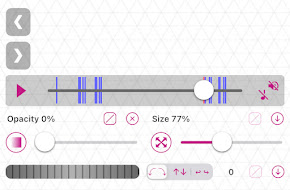Editing Blog
Now that editing of the film is all done, we must add our credits. I would just like to mention how much of a struggle this was. This took the entire day to complete and through so many trial and errors, we finally got it right. We used a different editing app to create our title sequence, instead of VideoLeap, we switched to a very beautiful app called Videostar. The reason I switched apps was because VideoLeap doesn't have a sufficient font section like Videostar, when it comes to custom coloring, setting durations and the fonts. I copied our title sequence draft that we worked on a couple blogs back. I added our production company and the movies title just like we did before. One thing different about this part, was putting the movie title on the film instead of a black screen. I had to reproduce the way the colors faded and how fast they'd come and go. This want that looked like:

The next part was adding credits to the actors and crew, which was just alternating between the bottom left and right of the screen. The process is pretty difficult to explain but I'll try. The hard part was getting the placement balanced and timing their appearance correctly. I multi-layered the video, then picked where I wanted the titles to appear, then added the title a second before that timing. The for the first timing I lowered the titles opacity all the way down and turn it back up again that the time I chose prior. I reversed this process to exit the titles. I chose a placement two seconds after the title appears so the title would be readable. Then a second after, add another placement and lower its opacity to zero again. This is an example of how the processed looked in the app:
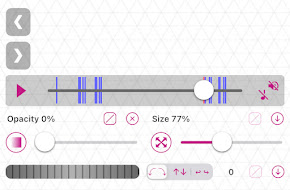
I repeated the procedure over and over and over again. I did it about seven time but it felt so much longer than that. Sometimes I had to start all over to fix a mistake that was made in the video or the fix a certain title and its placement. One issue with this app is, after you create the video, you can't go back to fix it. If you absolutely need to, you would have to redo the entire video. I believe I had to do this at least two times, which is two more than I wish I would have had to do. But it all good because it turned out beautifully. This was the last and finally touch to our film which means, WE'RE ALL DONE! Fun fact: in order to get the placement and timing right, I used a calculator to get an exact number. Who would have known you needed math to produce a film.
Examples of how the credits appeared on the screen: